The Netcraft Toolbar uses Netcraft’s enormous databases of web site information to show you all the attributes of each site you visit on the Web, including the sites’ hosting location, country, longevity and popularity.
It also mobilizes the Netcraft community into a giant neighbourhood watch scheme to empower the most alert and experienced members to protect the vulnerable against fraud and phishing attacks.
Toolbar features include:
- Clear display of sites’ hosting location at all times helps you validate fraudulent urls (e.g. the main online banking site of a large US bank is unlikely to be hosted in the former Soviet Union).
- Once you report a phishing URL, it is blocked for other community members subsequently accessing it. The leverage of widely disseminated attacks (people constructing phishing attacks send literally millions of electronic mails in the expectation that some will reach customers of the bank) is utilized to expedite blocking of the fraud site.
- Natively traps cross site scripting and other suspicious urls containing characters which have no common purpose other than to deceive.
- Netcraft supervisor validation is used to contain the impact of any false reporting of urls.
- Display of browser navigational controls (toolbar & address bar) in all windows, to defend against pop up windows which attempt to hide the navigational controls to disguise location.
- Happily coexists with Google and other Toolbars.
The Netcraft Toolbar is available now. Please download and try out the toolbar, and let us have your opinions.
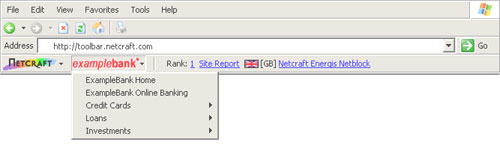
If you would like to have a version of the Netcraft Toolbar branded for your organisation, please get in touch. The toolbar can be used to keep your site navigation within view of your customers throughout the time they spend using the web. Dynamically updating navigation provides the facility to change urls or menu structure and bring & new and temporal information to customers’ attention at any time.